Customize your language menu with Typo3 and Fluid
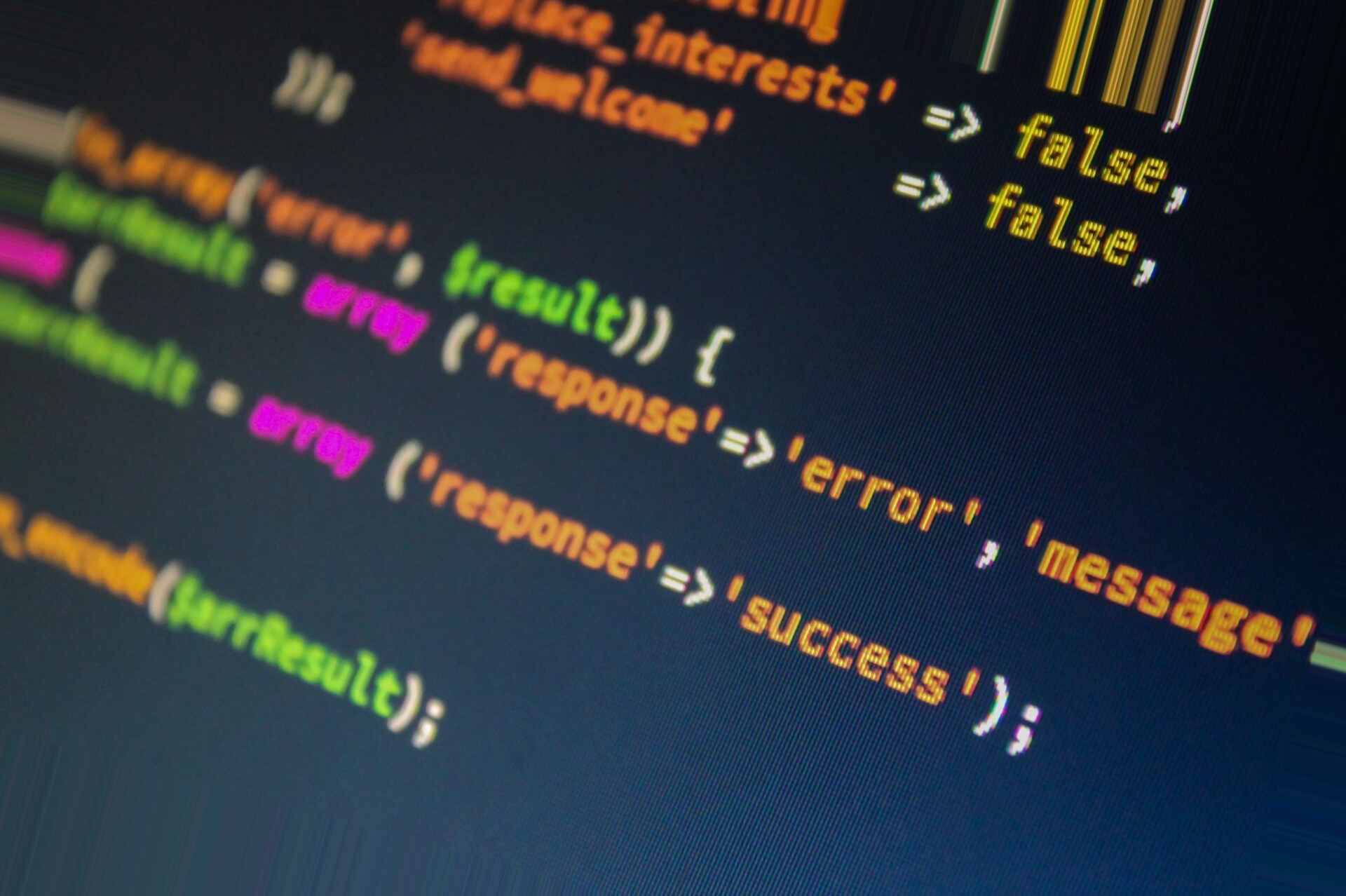
Using Typo3 and Fluid you can render language menus utilizing the v:page.languageMenu view helper like this without typoscript:<v:page.languageMenu />
However, did you know that you can also customize the complete markup by using a for loop? Check out this Bulma example:
<div class="navbar-start">
<v:page.languageMenu tagName="ul" tagNameChildren="li" defaultLanguageLabel="English" hideNotTranslated="1" layout="flag,name">
<f:for each="{languageMenu}" as="item">
<f:comment><f:debug title="item">{item}</f:debug></f:comment>
<a class="navbar-item {f:if(condition: '{item.current}', then: 'is-active', else:'')}" href="{item.url}">
{item.label}
</a>
</f:for>
</v:page.languageMenu>
</div>
Have you noticed the f:debug statement? Uncomment it by removing the f:comment tags to get a full list of supportet item attributes.
Read more about the languageMenu view helper at fluidtypo3.org